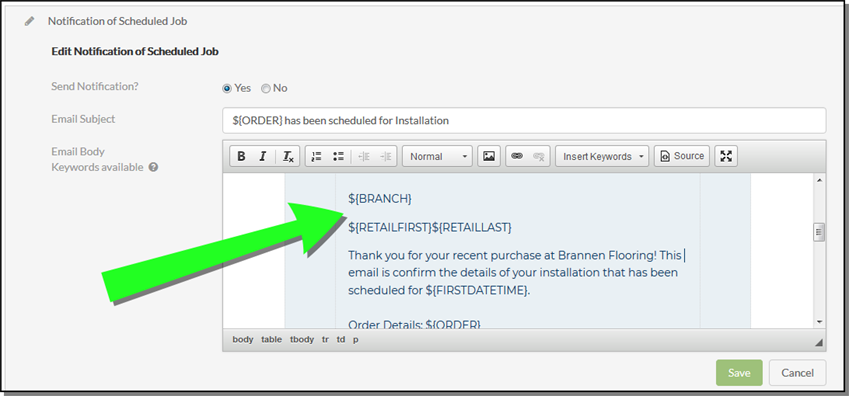SPEC 5805 - New Email Keywords in Installation Manager
Date Released: Dec 2018
Modules: Installation Manager
Description: Adds the following Keywords to the email set-up:
- Branch – provides 3 digit branch code from the header of the order
- Retail First Name – provides retail customer ID first name. If no retail customer ID on order, it will be blank.
- Retail Last Name – provides retail customer ID last name. If no retail customer ID on order, it will be blank.
Reason: Ability to include more information in the emails.
Set-up
Access the Installation Manager Admin Panel.
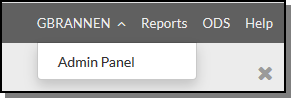
Select Automated Emails under Settings.
Select one of the notification options. In this example Notification of Scheduled Job is selected.
The new keywords are accessed from the Insert Keywords drop down menu.
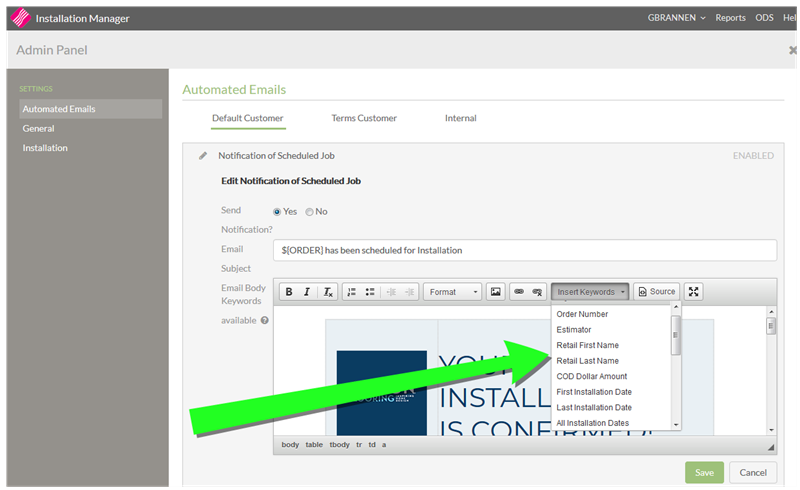
The keywords can be inserted where needed in the body of the email.